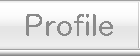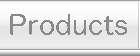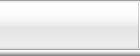"DrvRec"(Drive Recorder) App
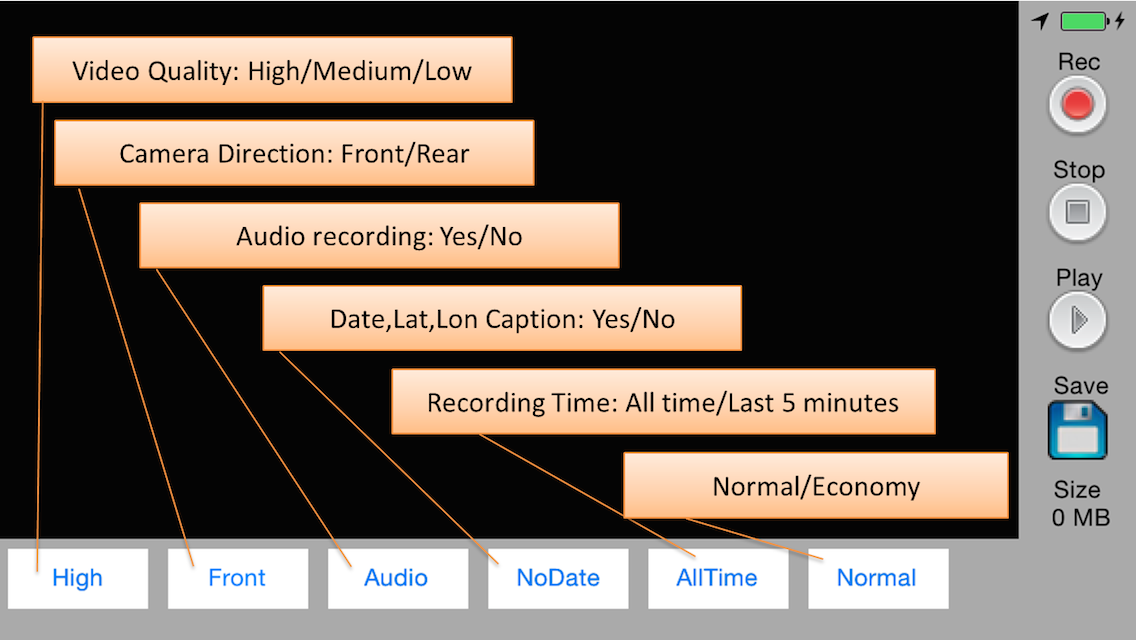



Intended for practical use.
We aimed to use this app for day-to-day drive easily without constraint pursuing bare and really necessary functions thoroughly as a drive recorder.
This drive recorder has the following functions.
This drive recorder has the following functions.
- It has two modes; the continuous recording mode and the latest recording mode that retains about 5 minutes long of the most recent recording.
- It offers three recording qualities; high quality, medium quality and low quality.
- The recording quality can correspond to the performance of each iPhone from 3GS to the latest.
- It marks all frames of the recording with the time and date and the longitude and latitude.
- It can record using rear camera or face camera by switching them.
- You can adjust the brightness of the rear video using face camera manually.
- It stops recording in one minute after iPhone gets strong impulse.
- Real-time display of the recording capacity.
- Playback of recorded files.
- The video file recorded can be saved in the camera roll of the iPhone body.
It offers the continuous recording mode. It can keep all recording of the drive from departure to arrival in continuous recording mode.If you use it securely without worrying about recording capacity when the remaining memory capacity is small, you can select the latest recording mode.
The recording quality can be automatically controlled corresponding to the CPU’s performance of each iPhone model; and beside you can also select three (low, medium, high) recording qualities.
It marks all frames of recorded video with the time and date and the longitude and latitude. Since the video copied in the camera roll also has time and location information, you can reproduce and display the time and date and the longitude and latitude without depending on the playback application.
iPhone is equipped with two cameras; one as rear camera(the back of LCD) and other as face camera(LCD side) which some models don't have. You can record using rear camera or face camera by switching them. The rear camera is assumed to take an image of the front direction of the car and the face camera takes the direction of the rear car.
When you shoot backward, it is usually too difficult to distinguish the image of the outside of the car because of the difference of the inside and outside brightness of the car. As this app can adjust the brightness of the rear video manually, it makes possible to distinguish the image by continuing to tap the bright part of the outside image.
When the iPhone catches a strong impulse, it stops recording in one minute after the impulse. You can keep a recorded video before and after the impulse.
As the recording capacity is being displayed at all times, you can monitor the capacity.
It is convenient to play back the recorded video immediately after ending the recording.
The video file is made in the memory area of this app at first. When you tap the play button, it plays back the video file in the memory.The memory area of this app is overwrote every recording.
The video file in the memory is copied in the camera roll every time when you tap the save button. The video file in the camera roll can be played back with the video playback function on iPhone. You can also copy the file to a PC and play back with QuickTime to use on various occasions such as subsequent verifications of the accidents.
The followings are not done with this drive recorder.
- - Current position
- - Shooting backward by iPhone models without front camera (face camera).
[Note]
- - It does not guarantee reliably recording at any time in any case.
- - Even if you get strong impulse, there could be some possibility not to stop recording.
- - The operation may become unstable because the iPhone body gets very hot if it is exposed to direct sunlight.
- - Please set the iPhone to the place that does not interfere with driving or operation of the air bag.
- - This application uses the location-based services. Please activate the location-based services.
- - We are not able to compensate you for any damages or losses by any reason.
Corresponding license
AssetsAccessor The MIT License (MIT) Copyright (c) 2013 Shintaro Morikawa Permission is hereby granted, free of charge, to any person obtaining a copy of this software and associated documentation files (the "Software"), to deal in the Software without restriction, including without limitation the rights to use, copy, modify, merge, publish, distribute, sublicense, and/or sell copies of the Software, and to permit persons to whom the Software is furnished to do so, subject to the following conditions: The above copyright notice and this permission notice shall be included in all copies or substantial portions of the Software. THE SOFTWARE IS PROVIDED "AS IS", WITHOUT WARRANTY OF ANY KIND, EXPRESS OR IMPLIED, INCLUDING BUT NOT LIMITED TO THE WARRANTIES OF MERCHANTABILITY, FITNESS FOR A PARTICULAR PURPOSE AND NONINFRINGEMENT. IN NO EVENT SHALL THE AUTHORS OR COPYRIGHT HOLDERS BE LIABLE FOR ANY CLAIM, DAMAGES OR OTHER LIABILITY, WHETHER IN AN ACTION OF CONTRACT, TORT OR OTHERWISE, ARISING FROM, OUT OF OR IN CONNECTION WITH THE SOFTWARE OR THE USE OR OTHER DEALINGS IN THE SOFTWARE.